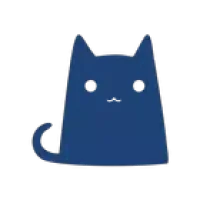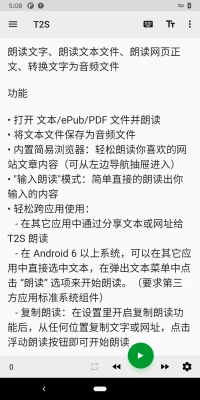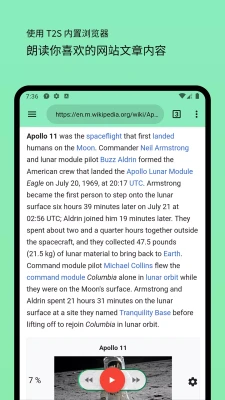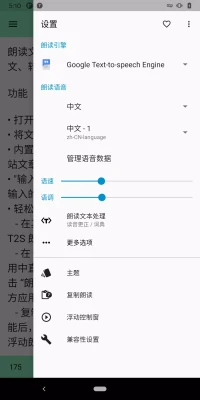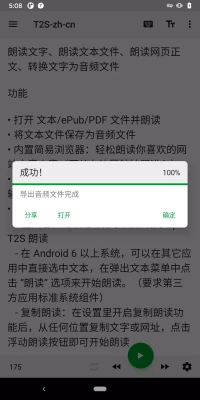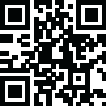
Latest Version
13.2.5
June 28, 2025
HE SOFT
APP Tools
39.3 MB
0
hesoft.T2S
Report a Problem
More About T2S text reading
Function
• Open txt/ePub/PDF file and read aloud
• Save text files as audio files
• Built-in simple browser: read aloud your favorite website articles easily (can be accessed from the navigation drawer on the left)
• "Input Read" mode: read out the content you entered directly
• Easily use across applications:
- Read aloud to T2S by sharing text or URL in other applications
- In Android 6 In the above system, you can directly select text in other applications and click the "Read" option in the pop-up text menu to start reading aloud. (Requires third-party application support)
- Copy Reading: After enabling the copy Reading function in the settings, copy text or URL from any location, click the floating read button to start reading aloud
Precautions:
• It is highly recommended to use Google Text to Speech Services by Google as the reading engine to obtain the best results and stability.
• The Chinese voice package of "Google Text to Voice" needs to be downloaded separately. If you use scientific Internet access, please make sure that you also proxy the reading engine application, otherwise the voice package may not be downloaded normally.
• Please set the correct reading language, otherwise the reading engine may not work properly.
• On some branded devices, you need to allow "T2S" and "read engine applications" to run in the background in the battery optimization settings, otherwise the T2S may be shut down by the system during operation. More information: #DontKillMyApp https://dontkillmyapp.com/
Rate the App
User Reviews
Popular Apps




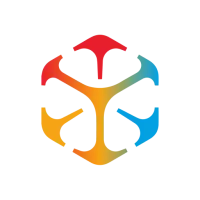





Editor's Choice